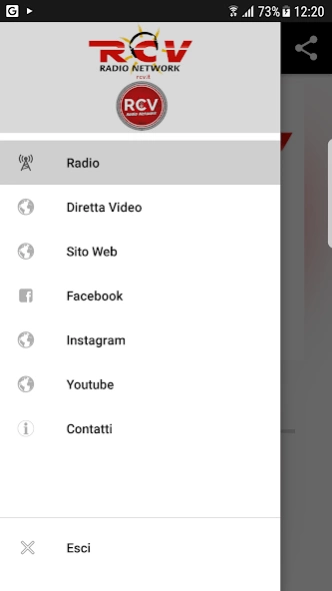Rcv Radio Network 5.0
Free Version
Publisher Description
Rcv Radio Network - Official App
The Group Radio RCV (RCV Radio Network) is the most comprehensive radio organization in the field of local radio in western Sicily, founded in 1976. Rises initially by a group of friends who love music under the name of RADIO CASTELVETRANO.
In 1996, the Radio in the 80's that was the number one in western Sicily, worn out by debt, is led by its former Chairman of the Board of Directors, Philip Tusa, that rolling up your sleeves and with the help of his trusted change the fate of the absolute end of a glorious life in the ether.
From that moment, the great musical achievements, excellent endurage of speakers and dee jay and the information up to date local and national have restored honor by increasing, interest on the part of each group of listeners since the Issuer is not identified in a single target age and class, but is open to anyone with a thirst for novelty in every sense. This is RCV 100.7.
In 2005, the Radio, due to a dispute with another issuer which occupied the frequency erratically and strength, she is forced to make an important decision: to transfer the main frequency from 100,700 to 99.700Mhz thus changing both the name Radio that the name, and thus comes RCV RADIO NETWORK managed by a new company RCV Ltd.
About Rcv Radio Network
Rcv Radio Network is a free app for Android published in the Audio File Players list of apps, part of Audio & Multimedia.
The company that develops Rcv Radio Network is iNmyStream. The latest version released by its developer is 5.0.
To install Rcv Radio Network on your Android device, just click the green Continue To App button above to start the installation process. The app is listed on our website since 2024-03-28 and was downloaded 10 times. We have already checked if the download link is safe, however for your own protection we recommend that you scan the downloaded app with your antivirus. Your antivirus may detect the Rcv Radio Network as malware as malware if the download link to com.inmystream.info is broken.
How to install Rcv Radio Network on your Android device:
- Click on the Continue To App button on our website. This will redirect you to Google Play.
- Once the Rcv Radio Network is shown in the Google Play listing of your Android device, you can start its download and installation. Tap on the Install button located below the search bar and to the right of the app icon.
- A pop-up window with the permissions required by Rcv Radio Network will be shown. Click on Accept to continue the process.
- Rcv Radio Network will be downloaded onto your device, displaying a progress. Once the download completes, the installation will start and you'll get a notification after the installation is finished.